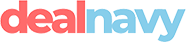Here’s a curated list of the Top 10 AI Video Creation Tools in 2025, based on their features, user feedback, and innovation. Each tool includes descriptions, official links, pros/cons, pricing, and target audiences.
1. Runway ML
Image Reference: Sleek interface with drag-and-drop AI tools and real-time previews.
Description: A professional-grade platform offering AI-powered video editing, text-to-video, and advanced features like motion tracking and green screen removal.
Website: https://runwayml.com

Pros:
- Advanced editing tools (object removal, style transfer).
- Supports collaborative workflows and 4K exports.
Cons: Steep learning curve; expensive for casual users.
Pricing: Free tier (limited); paid plans start at $15/month.
Best for: Filmmakers, professional editors, and studios
2. Google Veo
Description: Google DeepMind’s AI video generator produces 4K resolution videos (up to 2 minutes) with cinematic realism. It integrates physics-based motion consistency and advanced cinematographic controls (e.g., camera angles, lighting)
Website: https://deepmind.google/technologies/veo

Pros:
- Free tier with daily credits via Google AI Studio.
- High-fidelity outputs with minimal artifacts.
Cons: Limited global availability; advanced features require membership.
Pricing: API starts at $0.35/second; subscription models vary.
Best for: Film production, marketing, and content creators
3. Kling AI (可灵AI)
Image Reference: High-definition video outputs with realistic physics and 3D effects.
Description: A Chinese powerhouse by Kuaishou, excelling in 2-minute 1080P videos, 3D face reconstruction, and multi-modal editing.
Website: https://klingai.com

Pros:
- Stunning realism and motion consistency.
- Free daily credits; affordable for long videos.
Cons: Advanced features require membership; limited non-Chinese support.
Pricing: Free tier (66 daily credits); paid plans vary.
Best for: Social media creators and e-commerce marketers
4. Pika
Image Reference: Cartoonish and anime-style video outputs with vibrant colors.
Description: Transforms text or images into 3D animations and anime-style videos with minimal effort.
Website: https://pika.art

Pros:
- Fast rendering (1-2 minutes per video).
- User-friendly for beginners.
Cons: Limited consistency in complex scenes.
Pricing: Free tier; Pro plan at $20/month.
Best for: Animators, indie creators, and anime enthusiasts
5. Haiper AI
Image Reference: Simple interface with text-to-video and image-to-video tabs.
Description: A free, all-in-one platform for text/image-to-video, animation, and audio synchronization.
Website: https://haiper.ai
Pros:
- No cost; low learning curve.
- High-quality outputs for casual use.
Cons: Limited customization for professionals.
Pricing: Free.
Best for: Hobbyists and small businesses
6. Vidu
Image Reference: Cinematic clips with smooth transitions and multi-subject consistency.
Description: China’s first long-duration (16-second) video model, leveraging U-ViT architecture for realistic outputs.
Website: https://www.vidu.cn

Pros:
- Fast generation (~30 seconds).
- Excellent scene and character consistency.
Cons: Requires optimization for complex prompts.
Pricing: Free tier; paid plans start at $0.30/second.
Best for: Ad agencies and short-film creators
7. Luma Dream Machine
Image Reference: Dreamlike visuals with cinematic lighting and textures.
Description: Generates 5-second HD videos from text or images, focusing on artistic styles and dynamic effects.
Website: https://lumalabs.ai

Pros:
- Free daily credits; high aesthetic quality.
Cons: Slow rendering (~30 minutes).
Pricing: Free tier; Pro at $29.99/month.
Best for: Visual artists and indie filmmakers
8. HeyGen
Image Reference: Digital clones mimicking real humans for voiceovers and presentations.
Description: Creates AI avatars from uploaded videos, replicating voices and gestures for virtual hosts.
Website: https://www.heygen.com

Pros:
- Realistic digital twins.
- Supports multi-language dubbing.
Cons: Expensive for small teams.
Pricing: Starts at $29/month.
Best for: Virtual influencers and marketing teams
9. OpenAI Sora
Description: Generates 1080p videos (up to 20 seconds) with text, image, or video inputs. Features include storyboarding, remixing, and looped animations
Website: https://openai.com/sora

Pros:
- Integrates with ChatGPT Plus/Pro ecosystem.
- Supports multi-modal inputs and batch generation.
Cons: High computational cost; limited free tier.
Pricing: Starts at 20/month∗∗(ChatGPTPlus);Pro tier at∗∗200/month.
Best for: Enterprise marketers and filmmakers
10. Hailuo Video (海螺AI)
Image Reference: Emotional character animations with dynamic backgrounds.
Description: Specializes in expressive avatars and physics simulations (e.g., fire, water) for storytelling.
Website: https://hailuoai.com

Pros:
- Emotionally nuanced characters.
- Free credits for testing.
Cons: Requires fine-tuned prompts.
Pricing: Free tier; paid plans start at $10/month.
Best for: Educators and explainer video creators
Comparison Summary
| Tool | Best For | Pricing | Strengths | Weaknesses |
|---|---|---|---|---|
| Runway | Professional editing | $15+/month | Advanced tools, collaboration | High cost, steep learning curve |
| Google Veo | High-quality cinematic work | Free + paid tiers | 4K resolution, physics realism | Limited availability |
| Kling AI | Long videos | Free + paid tiers | Cost-effective, daily credits | Language barriers |
| Pika | Anime/3D animations | Free + $20/month | Speed, simplicity | Inconsistent details |
| Haiper AI | Casual creators | Free | Zero cost, ease of use | Basic features |
| Vidu | Short ads | $0.30+/second | Scene consistency | Prompt optimization required |
| Luma | Artistic projects | Free + $30/month | Aesthetic quality | Slow rendering |
| HeyGen | Virtual hosts | $29+/month | Realistic avatars | High cost |
| OpenAI Sora | Enterprise scalability | $20+/month | Multi-modal input, storyboarding | Computational costs |
| Haiper Video | Storytelling | Free + $10/month | Emotional depth, physics | Needs precise prompts |
Final Recommendation:
- Professionals: Runway, Kling AI, OpenAI Sora or Google Veo for advanced features.
- Beginners: Haiper AI or Pika for simplicity.
- Marketers: HeyGen for scalable avatar-based content.
- Artists: Luma or Vidu for cinematic outputs.